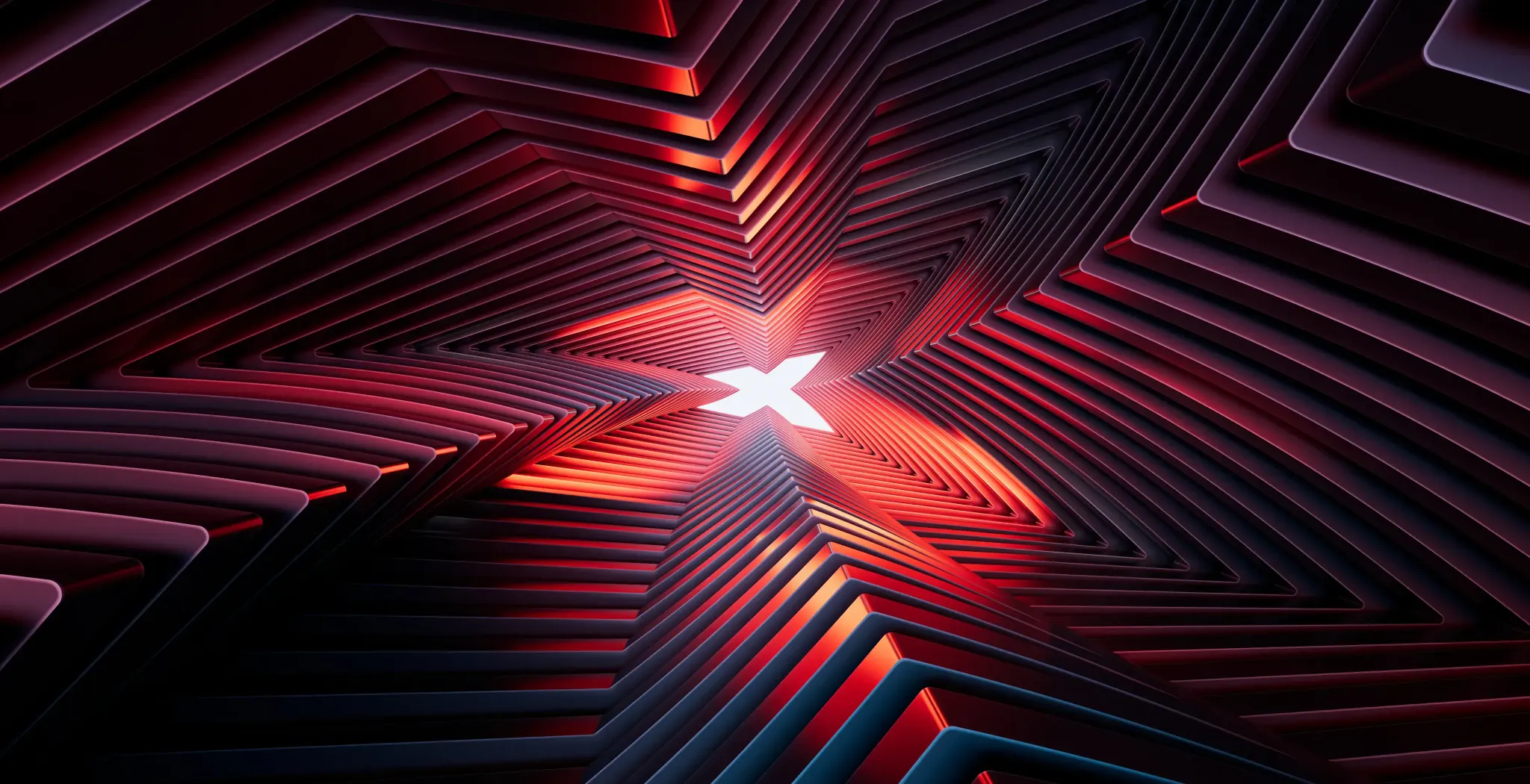Once you’ve made the decision on market, speed is the key. That’s why professional currency traders are able to do almost everything via their keyboard.
Once you’ve made the decision on market, speed is the key. That’s why professional currency traders are able to do almost everything via their keyboard.
In this lesson you’ll learn:
- How to make your trading even simpler and faster with our hotkeys
- How to execute actions within the platform using only your keyboard
- How to enable or disable hotkeys that are strictly related to opening and closing trades
xStation 5 gives you functionality with so-called hotkeys. The ‘Hotkeys’ tab gives you a preview of all the hotkeys available on xStation 5.
To open the Hotkeys tab, simply click on the Settings icon in the bottom corner on the right:
 Then, select Hotkeys:
Then, select Hotkeys:
 The Hotkeys window will appear and now you can see the full list along with description of their functions.
The Hotkeys window will appear and now you can see the full list along with description of their functions.

For example, you can open a new order window of a market by pressing the F9 button - simple as that!
If you switch on the ‘Additional’ tab, even more hotkeys will appear.

These are strictly related to opening and closing positions and are not enabled by default, to not be used by mistake.
Hotkeys can save you time, and are especially valuable during data releases when prices fluctuate rapidly.